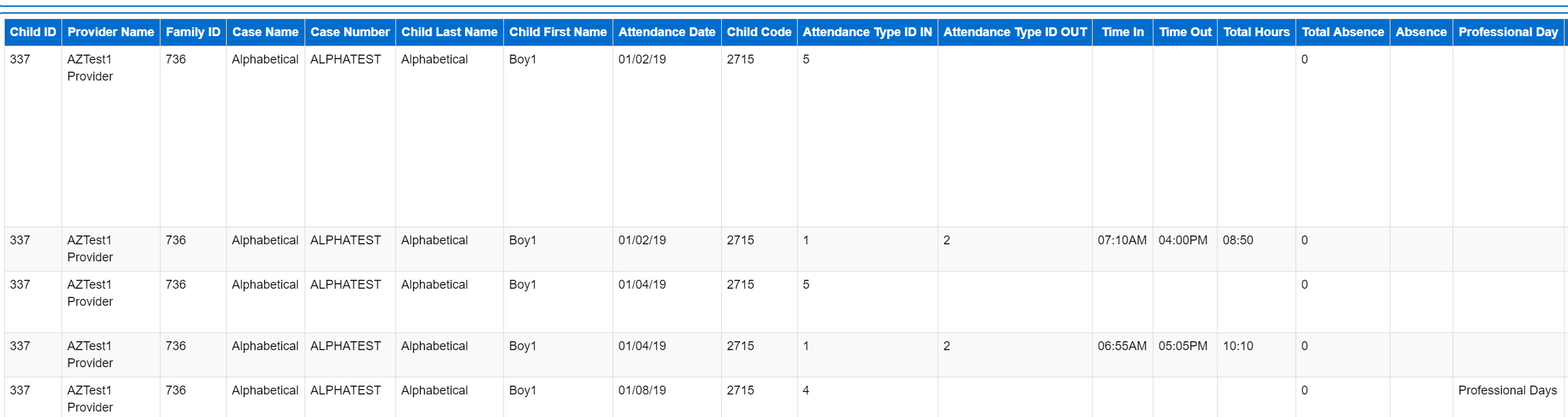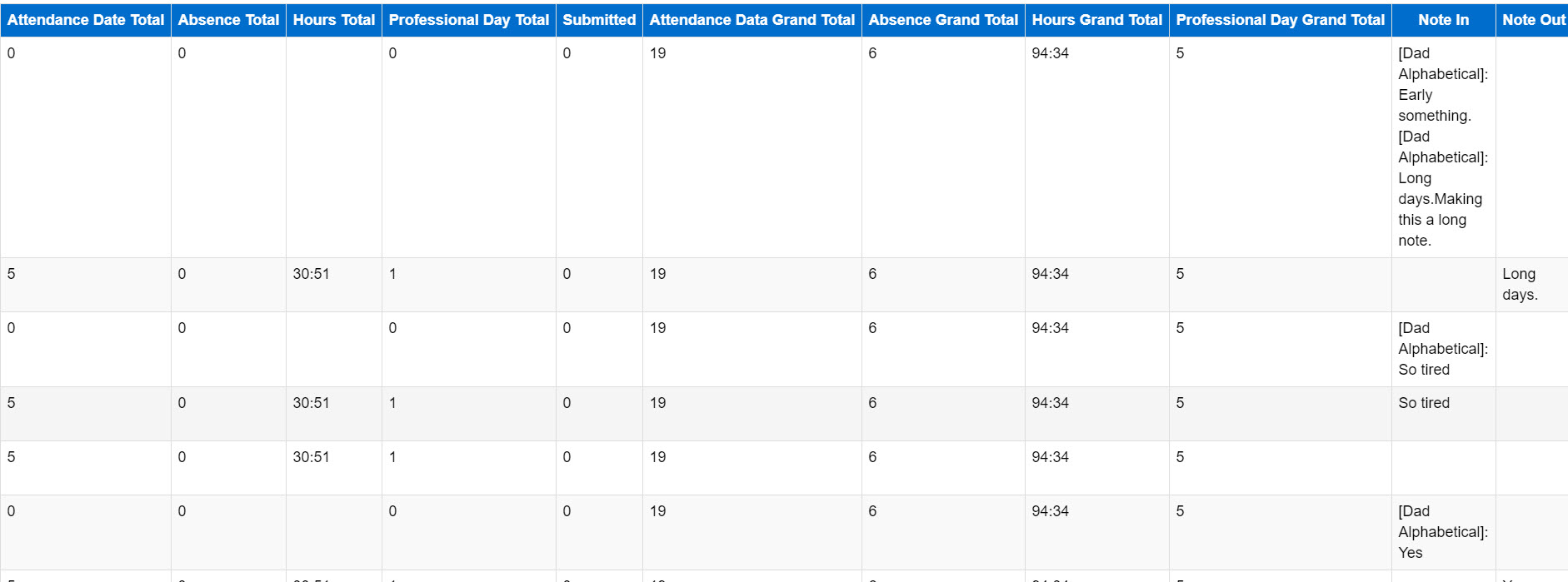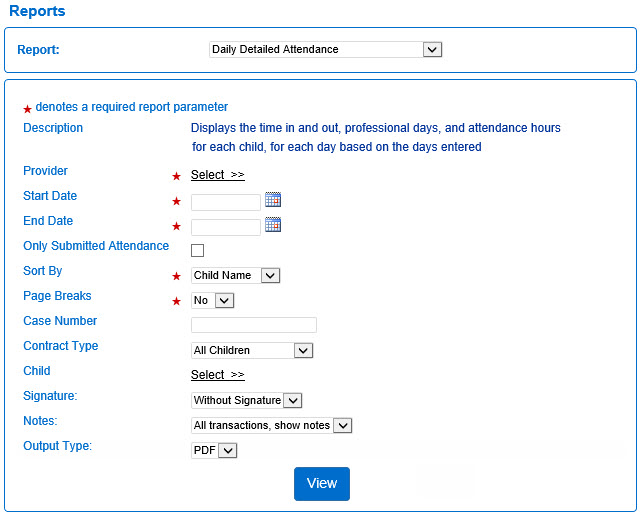
| Parameters: | Report Fields: |
|---|---|
| • Provider | • Case Name |
| • Start Date | • Case Number |
| • End Date | • Child Name |
| • Only Submitted Attendance | • Date |
| • Sort By (Child Name, Family Name) | • Time In |
| • Page Breaks | • Time Out |
|
|
• Absences |
|
|
• Hours |
|
|
|
|
|
|
|
|
|
|
|
The following Report Fields are only generated in the CSV format output:
| • Child ID | • Total Absence |
|---|---|
| • Provider Name | • Absence |
| • Family ID | • Professional Day |
| • Case Name | • Attendance Date Total |
| • Case Number | • Absence Total |
| • Child Last Name | • Hours Total |
| • Child First Name | • Professional Day Total |
| • Attendance Date | • Submitted |
| • Child Code | • Attendance Data Grand Total |
|
|
• Absence Grand Total |
|
|
• Hours Grand Total |
| • Time In | • Professional Day Grand Total |
| • Time Out | |
| • Total Hours |
|
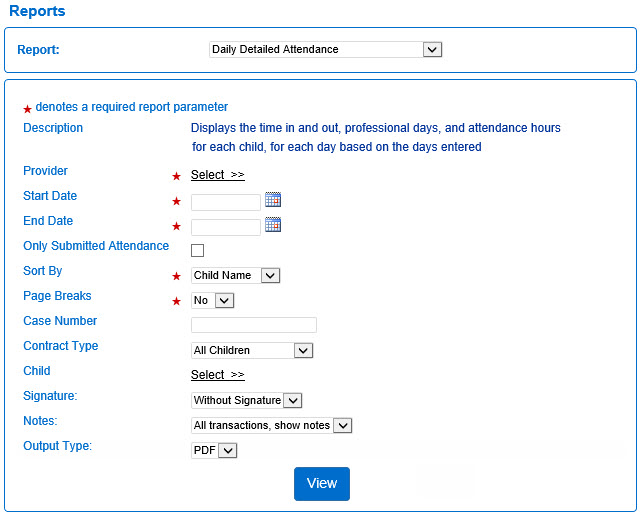
PDF format:
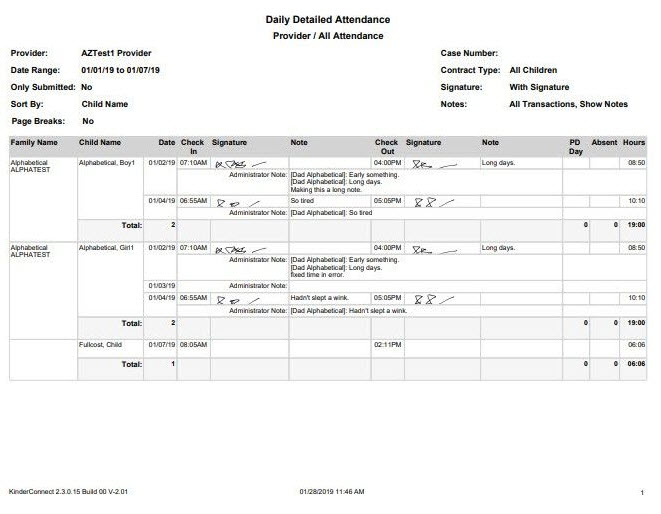
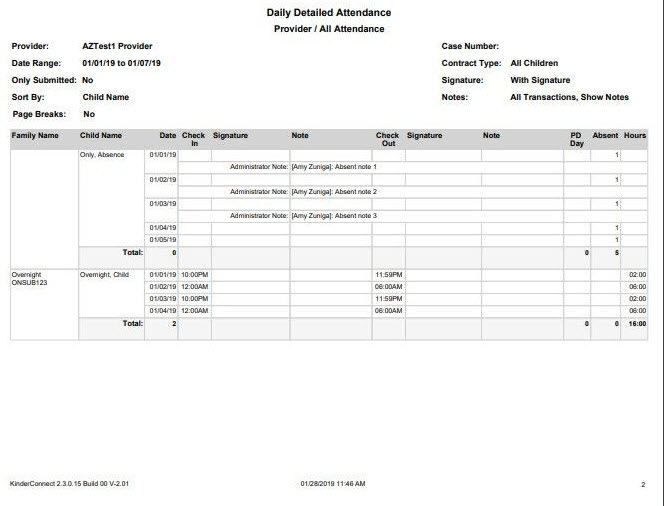
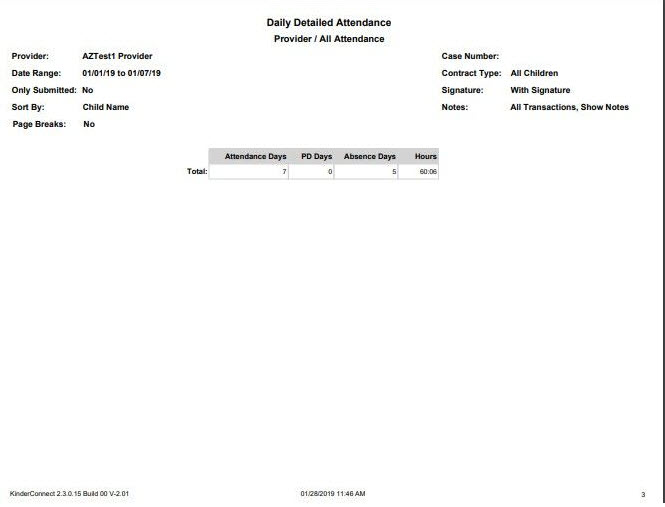
CSV Format: